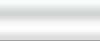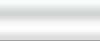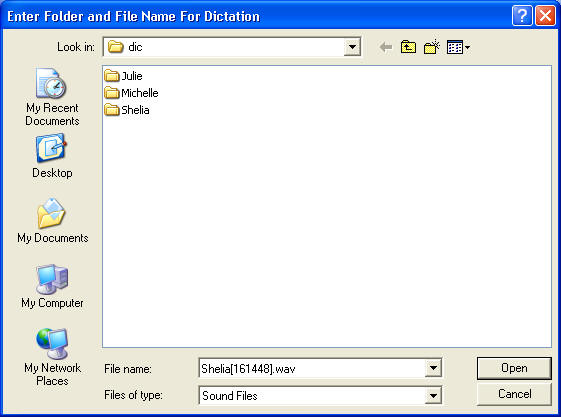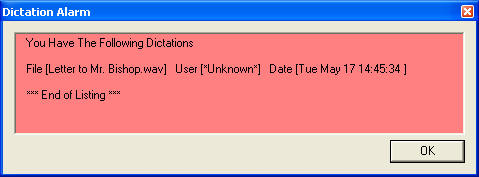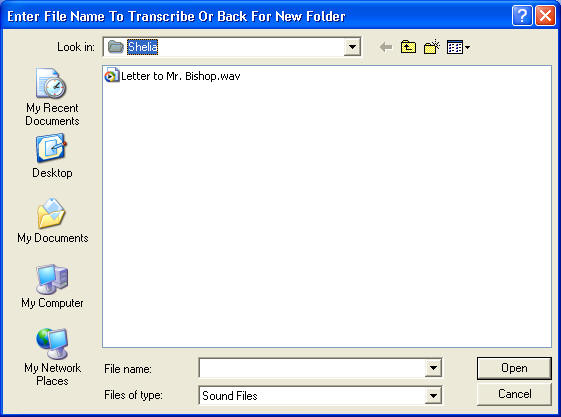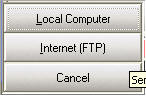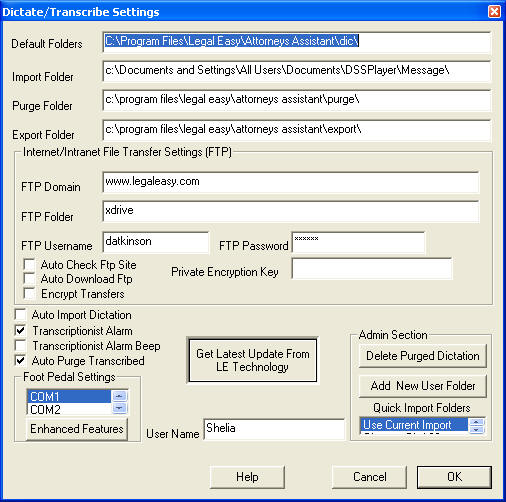Dictate Report:
Select the transcriptionist to send dictation to. Transcriptionist is automatically notified when new dictation arrives.
Transcribe Report:
Click on file to transcribe and playback will begin through computer headset.
Select to Import or Export file from Local Computer or Internet (FTP).
This screen is where you control how the program is networked.
The Default Folder is the folder where the person dictating will send dictation.
Import and Export folders are used if you have a digital recorder.
FTP settings can be selected here if you have a webpage designed.
Useful settings such as Auto Import Dictation, Transcription Alarm set on/off and Auto Purge are selected here.
If you have a transcriptionist off-site, the Internet Tool will allow dictation to automatically be sent to your FTP site and returned to you upon being transcribed.
SEE THE FUTURE OF DICTATION...